- Create
- Designs By Categories
- Designs By Colors
- Create Your Design
- Design Services
- Fabric Color Chart
- Custom Manufacturing
- Shop
- Fabrics
- Design
- Business & Benefit
- How To Order
- Help
- Log in
- Register

The first thing to ensure compatibility of design to print with us is its exclusivity and license to use for selling and printing. This includes consent / license to use the design from third party as well.
The beauty of digital print process to allow any number of colors in design and boost designers, artists, painters and photographers to play with colors of their choice. With the flexibility comes the limitation of color matching to desktop, laptop or any display screens considered less trustable for color match purpose for fabric printing. TIM makes it simple by ensuring your colors accuracy on the fabric and suggests to read the methods,
Test swatch is the best way to make sure for colors and design before ordering meterage considering color accuracy is the outmost importance. You can order and get the printed fabric test swatch to compare from your screen before confirming bulk meterage. You can also speak with our executive through Live Chat for any color changes required from our side before ordering the meterage. Please check HOW TO ORDER > Order Print Fabric for information on ordering Test Swatch.

Color Chart is a standard color gamut offered by TIM in order to fill in the right colors in your design. Color chart is created in RGB mode (No Embed Color Profile) with rows and columns of different colors identified by the number visible below each color. You may select color from the chart and fill in your design. You may order Color Chart on all kind of fabrics offered on TIM site.
Please note before filling the color in design, select RGB mode with No color profile selected. Once your design is ready, please save your design with No Embed Color Profile selected in the end. The designs received at TIM will be automatically converted into RGB mode and printing will be done by deselecting any embed profile to your design. So, no need to worry and we will take care of that part if skipped at your end.

The image and resolution are very important factors while considering the design for digital fabric printing. Any mistake with these factors may lead to major change in size of design or quality of print on fabric.
The size setting is utmost important to get desired dimension of your design on the fabric. Please check Print size of elements, motifs, placements in your design and most likely image size before uploading for selling and printing on our site. The size need to be set along with the resolution in order to get the right dimension of print. Resolution must be set between 150 – 300 dpi and correspondingly image size to evaluate right dimension of print. For eg., any print of size 25” x 25” at 150 dpi must measure 3750 pixels x 3750 pixels calculated by 25 inches x 150 dots = 3750.
In case of design scanning or clicking photograph, we recommend high resolution to be used at least 150 dpi to produce high quality image. The pictures or photographs are sensitive to the distortion of quality if not set at high resolution depending on the image.
TIM recommend excellent print quality resolution above 150 dpi (dots per inch) and acceptable print quality resolution between 72 dpi and 150 dpi. Below 72 dpi, we can print the file but don’t guarantee quality of printing.
The design upload to our site shows actual size and dimension of your design at 100% IMAGE SCALE. You may change design image scale if required bigger or smaller size print of your design and corresponding resolution will be changed automatically.

The design repeat is important for seamless layout of design across the fabric. The repeat needs to be adjusted in the design software before saving the design to upload on our website. You may see preview of your design with repeat generated across the length and width of fabric selected in order to freeze best repeat for your design. By clicking different Layout buttons, you can see result of different repeat layout in real time that helps in deciding the best repeat option fits your design. Below are types of Repeat Layout,
The design will appear in the center of the preview window for checking dimension of design without repeat. If this layout is selected, the image will be printed in the center of the fabric and it is good option for placement print if cut pattern around the design is yet to decide.

Straight repeat is a basic repeat that shows continuous seamless tiling of your design to check continuation of elements, motifs and placements are well placed to form seamless pattern before printing. You may check it in real time in preview after upload of your design.

The design will be displayed with repeat half drop vertical from left to right direction. This repeat is suitable for design created half step vertical and that will result in seamless pattern repeated across the fabric.

This is a staggered arrangement of design with repeat half drop horizontal from up to down direction. The repeat works well for design created half step horizontal to result in seamless pattern across the fabric.

The layout works best for the design with irregular shapes and it automatically create mirror of your design to form four folds seamless pattern in all directions (Left to Right, Up to Down)
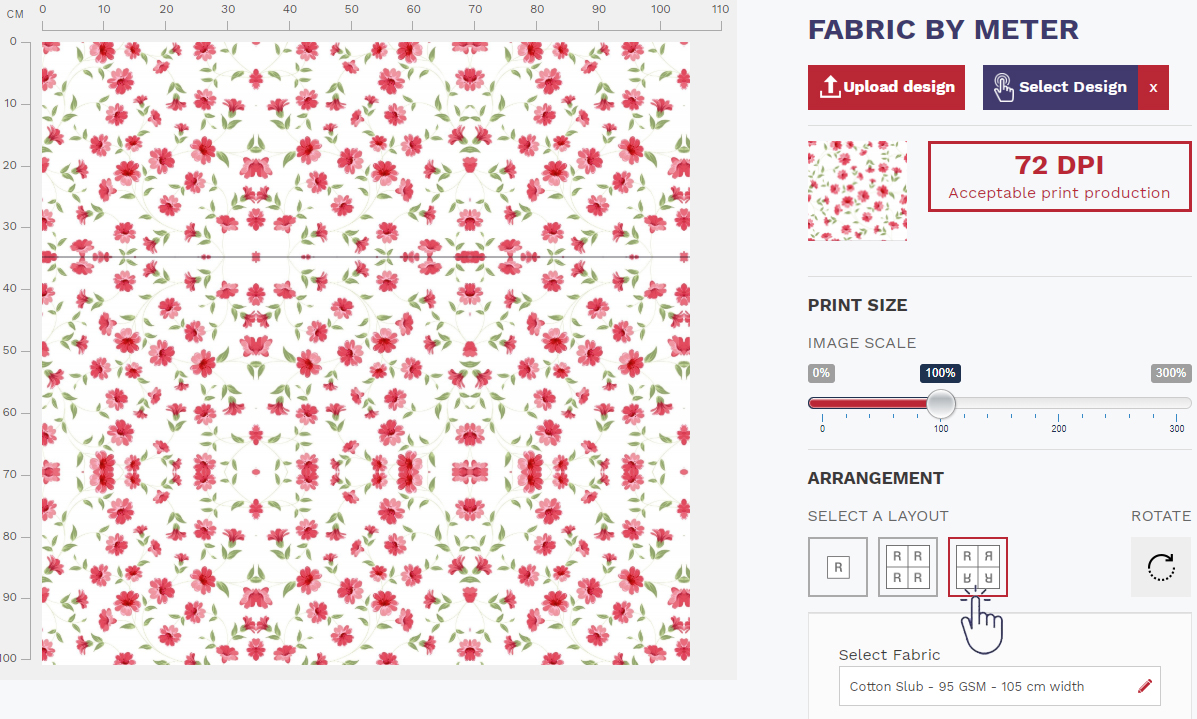
The Fabric preview window on the left side of the Upload page will show appearance of your design across the fabric canvas. You need to be sure about appearance before placing the order to get everything right.

TIM recommends textile and graphic software that are capable to generate compatible JPEG, TIF, PNG, GIF file format for upload on our website. Mostly recommended software list below,

TIM marketplace is an international platform for Designers, Artists, Painters, Art Students and Photographers to upload digitised files for use by customers and earn commissions on every sales of product developed with your design. We need your art or design image in digitised form to start showcasing and marketing through our platform to wide range of customers.
Please follow easy steps to check compatibility and procedures for Add Designs to Sell through TIM Marketplace,
Please write to hello@texindiamart.com if any concern or information required related to Adding Designs to Tex India Mart website.
The digital print method is used to print your designs with benefits to achieve almost any color tone and any number of colors in a design. The advantage of digital print comes with a limitation of proofing colors matching to desktop screen, laptop screen or other display screens. The print machines are calibrated to profiles which may or may not result to your color expectations in design. TIM offers different procedures to make color accuracy simple to ensure right colors are achieved post printing on the fabric.
Ordering Test swatch, an economical way to ensure practical print colors and design quality. You may match printed fabric colors of your design and re-submit design post correction if required. Please check HOW TO ORDER > Order Print Fabric for more information to order Test Swatch.

Color Chart is a standard color grid on a particular fabric to check the suitable color tone and fill in the right color tone in your design. TIM Color chart is created in RGB mode (No Embed Color Profile) with rows and columns of different colors identified by the unique number visible below each and every color. You may select code of desired color from the chart and fill in your design to ensure right colors every time. The color chart soft copy will be sent to you post order to identify RGB color value / unique color code to fill in the value to your design’s color. You may order Color Chart on different kind of fabrics.
Please find below steps for filling colors from Color Chart,

Commissions are rewards received for the designs used for purchase print fabric orders by any customer. TIM promotes your work worldwide through its platform to sell print fabrics and make you earn royalty for your design.
The Commissions & Bonus are earned against use of your design calculated by Retail Sales value of the order according to,
You will get information about Sales & Commission using your Wallet account. The commission and Bonus earned for a specific month shall be displayed under Credit in your account according to below pay out terms,
Design Seller must have Paypal account to receive commission every month.
In case of any print swatch or print fabric order using your design get cancelled or returned, a debit amount for the commission will reflect in your wallet account. The proof for returned or cancellation shall be shared with you on demand for transparency.
Tax Information is required for an individual or a company with annual business turnover for more than INR 20 Lacs. We need below mentioned documents from Design Seller who want to sell designs on TIM platform,
Please note that Commission Invoice must include 18% GST of commission amount and need to be uploaded before payout due date. For eg. If your commission amount is INR 1000 credited in your wallet, you need to generate commission invoice for INR 1000 (INR 820 + INR 180(GST))
Flat 5% TDS will be deducted from your commission amount during payout.
Tax Information is not required for an individual or a company with annual business turnover less than INR 20 Lacs. We need PAN Card (mandatory) during registration of your account.
Flat 5% TDS will be deducted from your commission amount during payout.
We require Country Id proof (mandatory) and Commission Invoice that need to be uploaded before payout due date.
You need to Login to your account and check your Wallet section to review your account for total earned commission and bonus for any month. You can also check the Account statement for any period with Credit/Debit amount with description in your Wallet.
TIM do have in-house design studio with experienced designers faculty working on design service that include Design Digitization, Seamless repeat adjustments and other design editing requirements for customers and designer community. The experienced designer team reconcile all designs before printing to keep check on any seam error or issues with design submitted to use for printing fabric.
In case of any concern to your design submitted with TIM, Designers will analyze and communicate for any changes required or do so at their end after taking consent. For any Design Creation requirement, TIM offers Design creation facility to develop designs on demand with very nominal charges.
Tex India Mart stands with the designer community to showcase and promote their worthy designs to get maximum use for fabric print orders by customer. No Proofing charges and it requires just one click to start selling through our marketplace.
Being a Pioneer company in digital textile printing technology in India and with good 17 years recognition in International market, we are raising our bar with global online marketplace. The marketplace aims that every purchase benefits the designer. Every uploaded design gets checked through expert designer before promoting on platform to ensure right print quality delivery to the customer.
TIM promotes their product and services strategically through various marketing channels to showcase designer’s creativity and gain potential customers. TIM provides designer friendly environment that facilitates every designer to add designs to their own Design Studio.